Hello world!
Welcome to WordPress. This is your first post. Edit or delete it, then start writing!
This page contains all the blocks that are related to the posts.
This block is used to display a Post List. You can modify the number of posts that appear, the number of layout’s columns, select a specific category to display posts, use posts’ excerpt instead of posts’ truncated content, load posts with ajax functionality. Also you have the ability to show or hide the “read more” button, posts’ featured image, posts’ meta information, posts’ author. Last but not least you can set the descriptions’ length, write your own text for the “Read more” button and display posts horizontally.
You can place PokaTheme Post List in any page/post/widget you want.
Welcome to WordPress. This is your first post. Edit or delete it, then start writing!
Suspendisse elementum ligula non neque rutrum dictum gravida quis sapien. Vivamus id ex vel eros laoreet feugiat. Maecenas faucibus eros sit amet porta ullamcorper. Nulla…
Lorem ipsum dolor sit amet, consectetur adipiscing elit. In porttitor, felis ut placerat pretium, tortor quam consequat arcu, at egestas nulla diam a lorem. Nullam…
Lorem ipsum dolor sit amet, consectetur adipiscing elit. In porttitor, felis ut placerat pretium, tortor quam consequat arcu, at egestas nulla diam a lorem. Nullam…
This block is used to display Featured Videos. You can select a specific category from which posts will appear or select specific posts to display.
You can place PokaTheme Featured Videos in any page/post/widget you want.



This block is used to display FAQs which have been created by the corresponding custom post type. You can select the FAQ you want to display and set the title element type.
You can place PokaTheme FAQ in any page/post/widget you want.
Please enable FAQs from theme settings to access block
This block is used to display a button. You can modify its appearance and its text, to choose if you want an icon to appear, you can also set the url of the link that will contain and where to open the linked document.
You can place PokaTheme Button in any page/post/widget you want.
This block is used to display a box text. You can set the color of the box, its content, you can also choose if you want to use uppertitle or icon and set their color.
You can place PokaTheme Box Text in any page/post/widget you want.
Suspendisse potenti. Aliquam nibh odio, mollis vel elementum nec, cursus vitae erat. Nunc auctor mattis eros. Nulla lobortis hendrerit ipsum tincidunt finibus. Aliquam ut lacus nec dui consequat rhoncus. Etiam tempus viverra tellus at mollis. Morbi egestas volutpat felis, in consectetur mi egestas at. Cras sit amet dictum justo. Aenean cursus libero ut ullamcorper hendrerit. Nulla et lobortis dolor. Ut ultrices ligula elit, a placerat nibh efficitur non. Quisque consequat ac lectus ac tempor. Praesent sagittis at erat eget aliquet.
PokaTheme Carousel is used to display a carousel. You can modify the type of the elements that appear, the style of the carousel and the number of items per row.
You can place PokaTheme Carousel in any page/post/widget you want.
Welcome to WordPress. This is your first post. Edit or delete it, then start writing!
Suspendisse elementum ligula non neque rutrum dictum gravida quis sapien. Vivamus id ex vel eros…
Lorem ipsum dolor sit amet, consectetur adipiscing elit. In porttitor, felis ut placerat pretium, tortor…
Lorem ipsum dolor sit amet, consectetur adipiscing elit. In porttitor, felis ut placerat pretium, tortor…
Lorem ipsum dolor sit amet, consectetur adipiscing elit. In porttitor, felis ut placerat pretium, tortor…
Lorem ipsum dolor sit amet, consectetur adipiscing elit. In porttitor, felis ut placerat pretium, tortor…
Donec sodales metus mattis, laoreet nisl ut, ornare ligula. Duis rutrum, diam eu euismod interdum,…
Vestibulum dui ligula, hendrerit eu diam at, tempor mattis velit. Sed efficitur venenatis orci, sed…
Vestibulum sodales accumsan orci, in dapibus tellus tincidunt at. Nulla ullamcorper nibh at vehicula sodales.…
Maecenas elementum ligula ligula. Nunc nec quam dignissim, dictum enim ut, consectetur quam. Etiam at…
Welcome to WordPress. This is your first post. Edit or delete it, then start writing!

Suspendisse elementum ligula non neque rutrum dictum gravida quis sapien. Vivamus id ex vel eros…

Lorem ipsum dolor sit amet, consectetur adipiscing elit. In porttitor, felis ut placerat pretium, tortor…

Lorem ipsum dolor sit amet, consectetur adipiscing elit. In porttitor, felis ut placerat pretium, tortor…
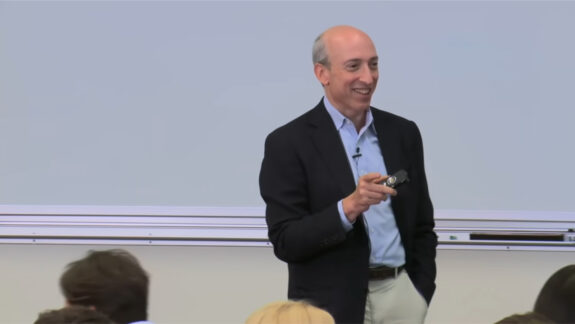
Lorem ipsum dolor sit amet, consectetur adipiscing elit. In porttitor, felis ut placerat pretium, tortor…

Lorem ipsum dolor sit amet, consectetur adipiscing elit. In porttitor, felis ut placerat pretium, tortor…

Donec sodales metus mattis, laoreet nisl ut, ornare ligula. Duis rutrum, diam eu euismod interdum,…

Vestibulum dui ligula, hendrerit eu diam at, tempor mattis velit. Sed efficitur venenatis orci, sed…

Vestibulum sodales accumsan orci, in dapibus tellus tincidunt at. Nulla ullamcorper nibh at vehicula sodales.…

Maecenas elementum ligula ligula. Nunc nec quam dignissim, dictum enim ut, consectetur quam. Etiam at…